Bloom Images @
“Allows time-efficient creativity”
“Gives us huge artistic freedom”
“Scene states on steroids”
The ultimate staging tool for 3ds Max
Scene Manager opens up a universe of possibilities for each camera, offering unique lighting, render settings, outputs, and much more…
Trusted by 2000+ archviz professionals
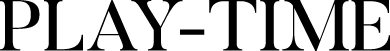
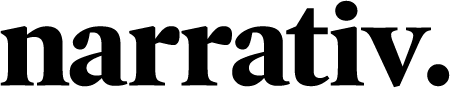


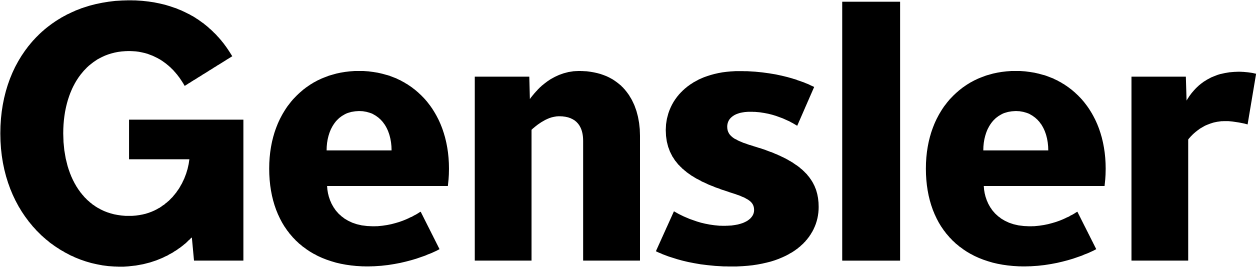
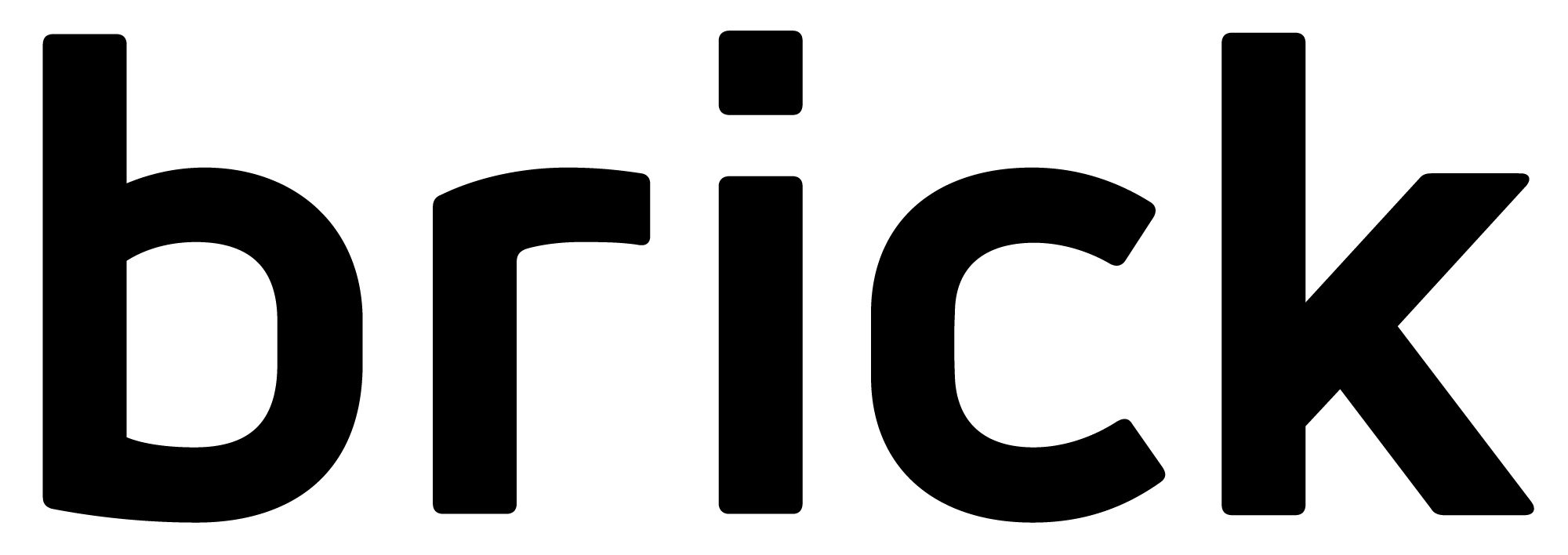
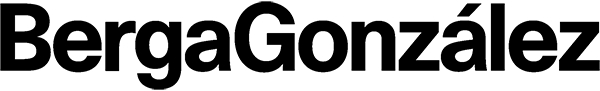
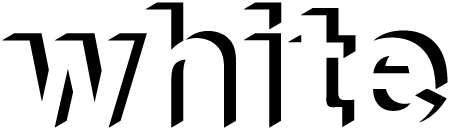
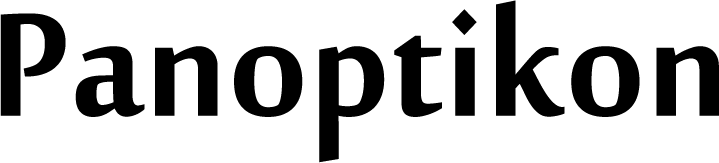
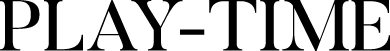
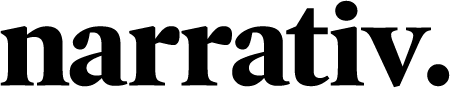


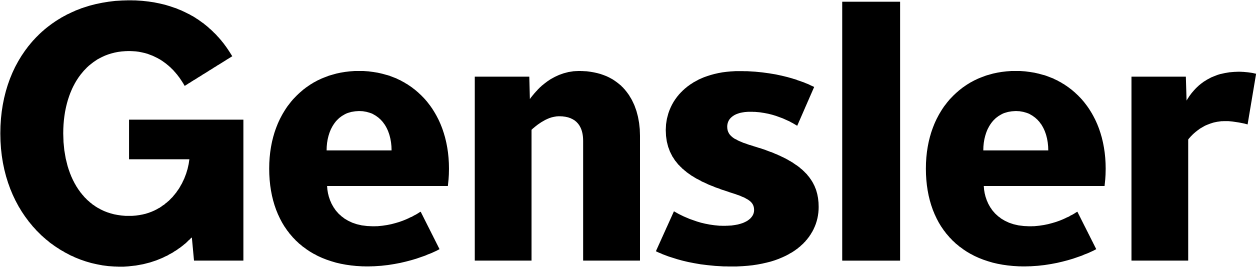
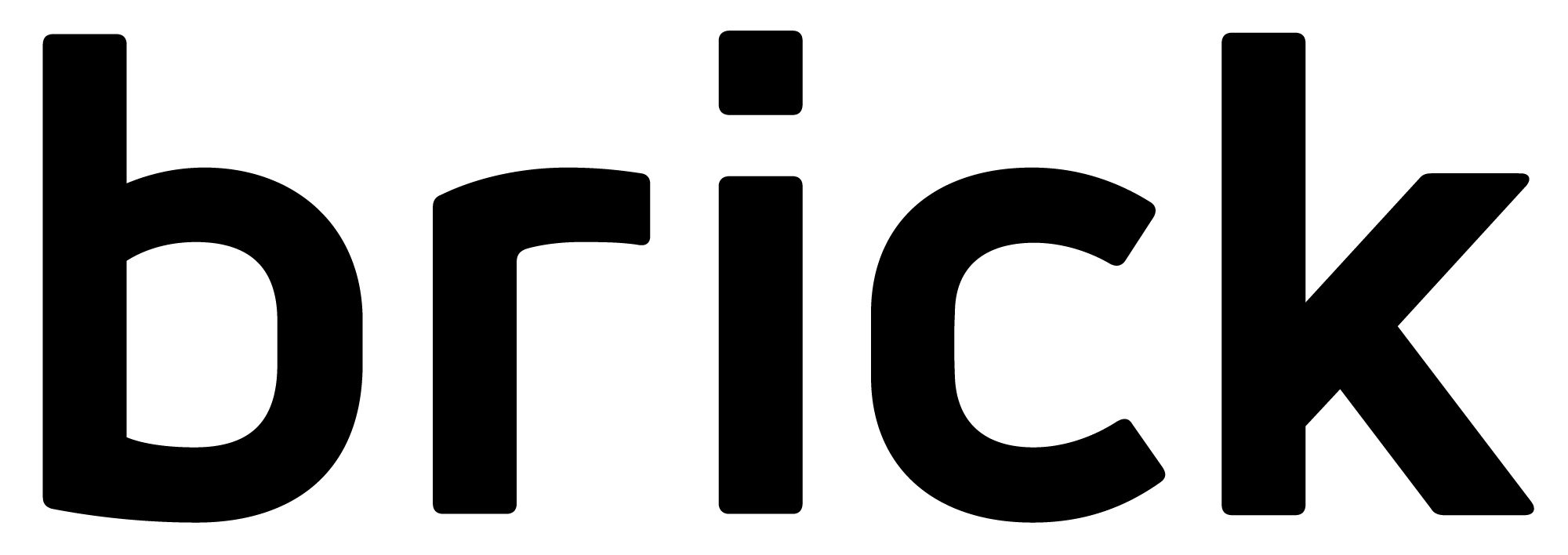
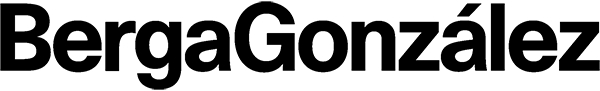
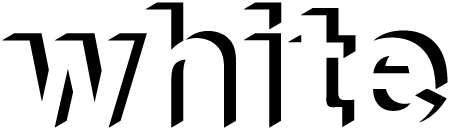
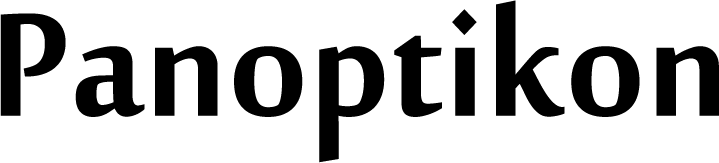
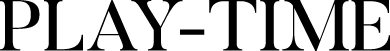
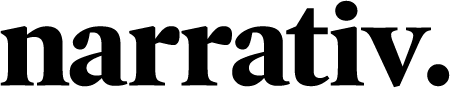


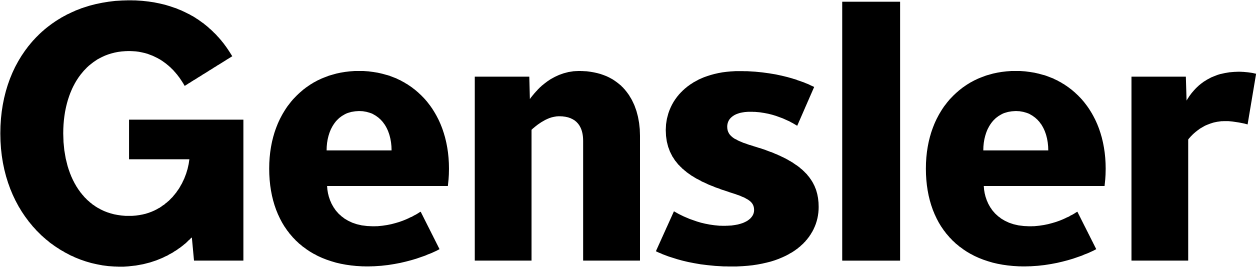
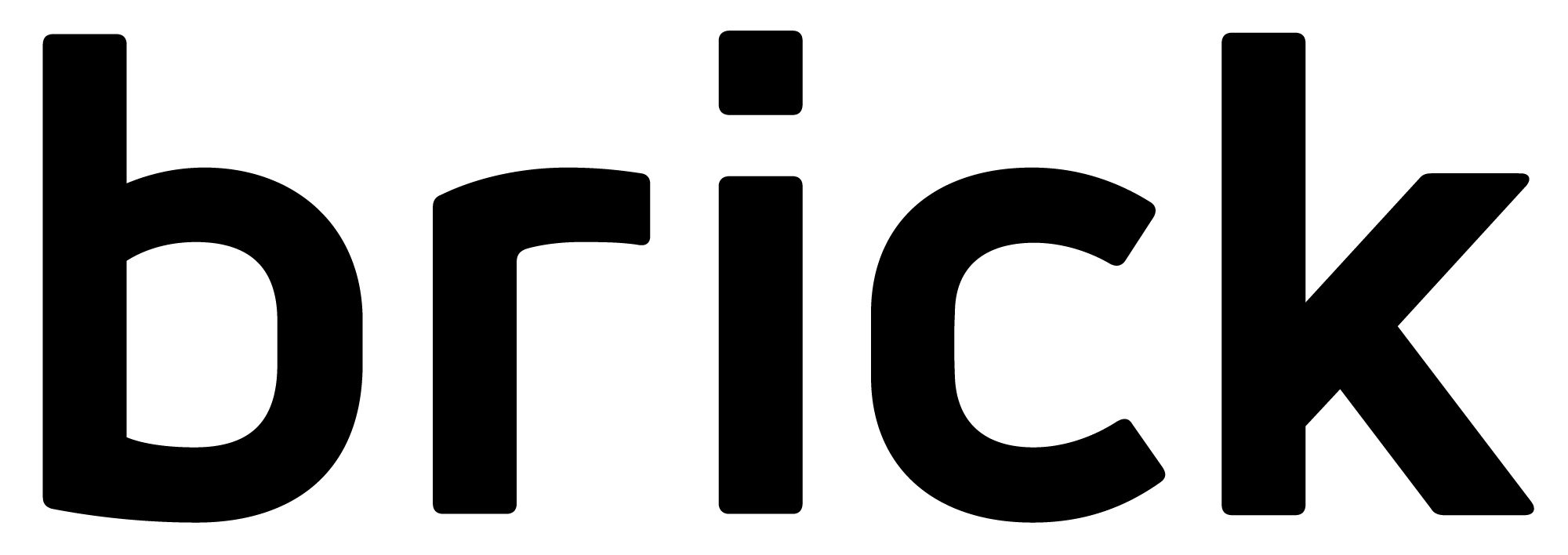
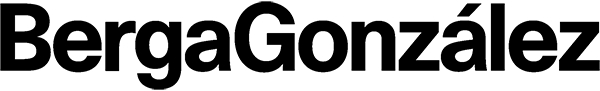
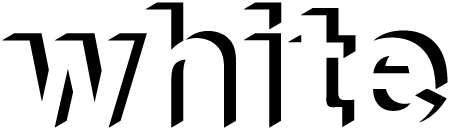
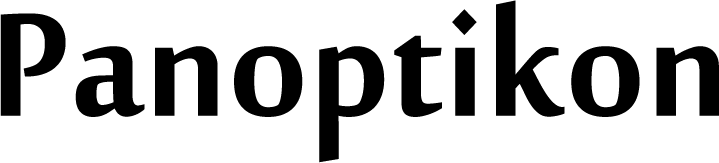
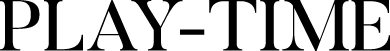
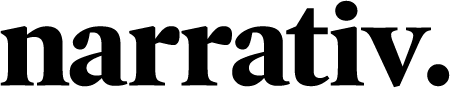


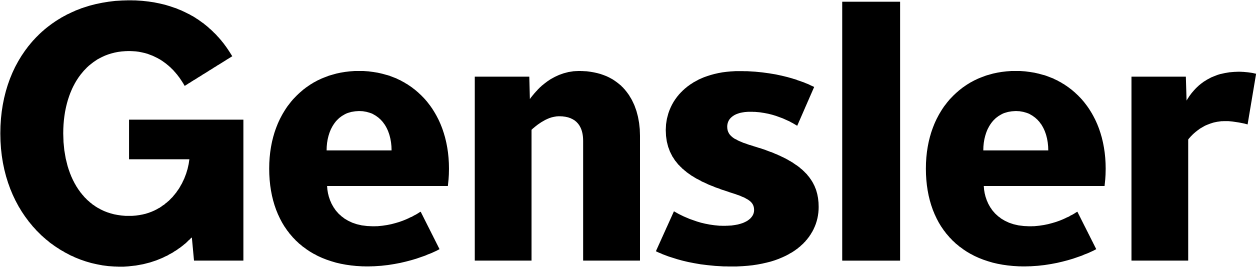
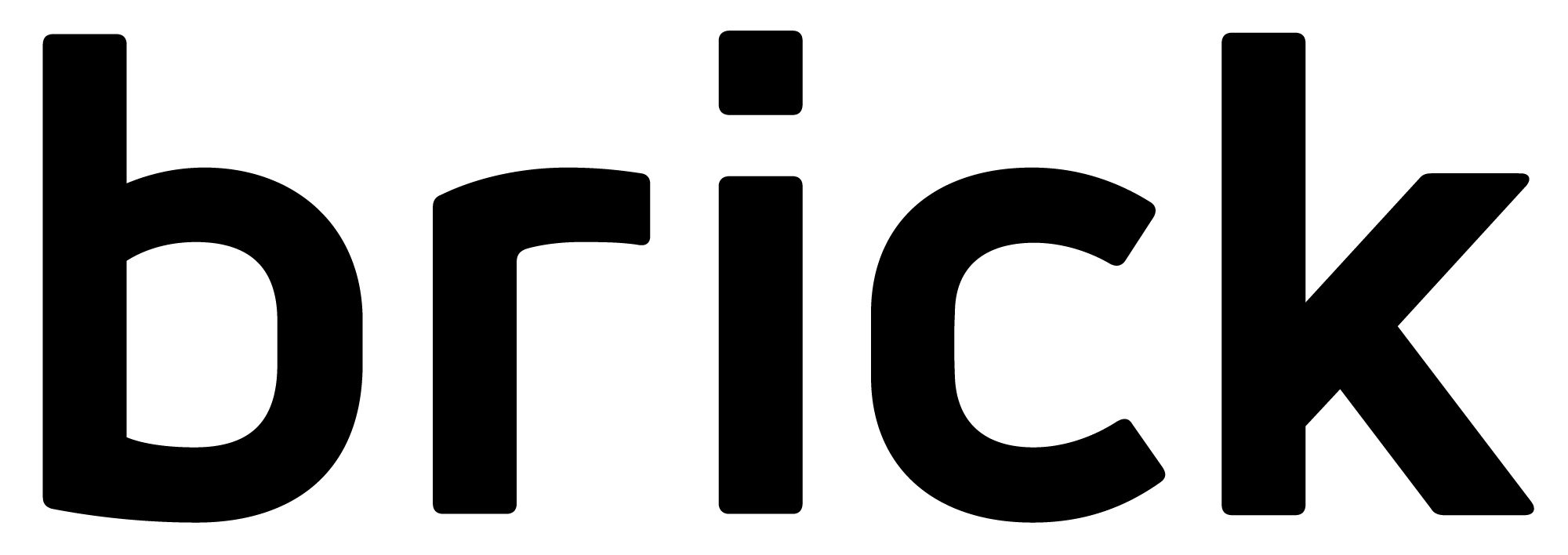
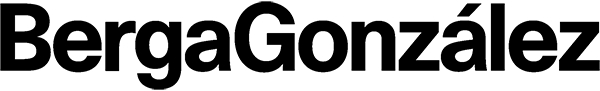
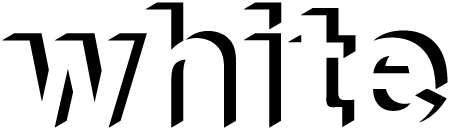
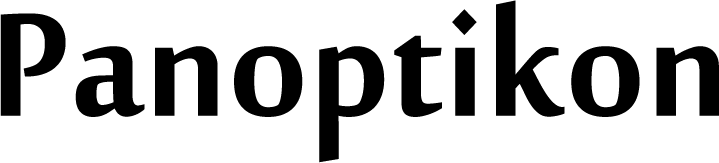
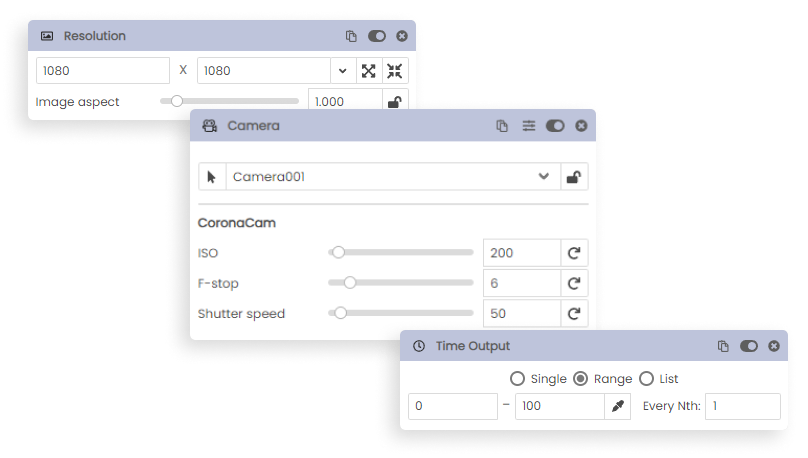
Composition
Save and manage all your ideas. Take full control over your composition including camera settings, aspect ratio and resolution.
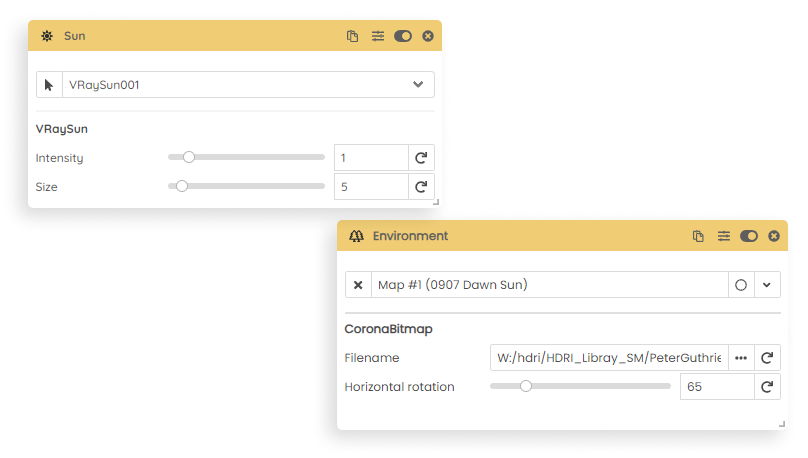
Lighting
Control all aspects of your lighting. With Scene Manager you can easily manage your sun, sky or hdri map properties.
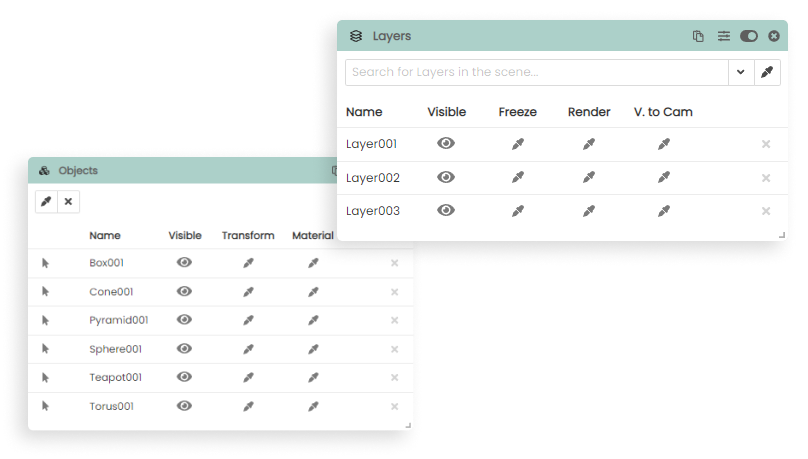
Layers & Objects
Ensure all your layers and objects are set up correctly. Manage the visibility, position, material, and other properties of your layers and objects for each camera.
Render Output
Create the folder structure and naming convention that your project requires. Manage your outputs individually or at once like never before, using presets and templates.
Render Settings
Subdivisions, noise limit, thresholds and all the essential settings at your fingertips. You can go even deeper by using render presets or our special override module.
Post-Production
Save and retrieve your vfb layers and tone map settings for each of your renders. Experiment and play around with different looks and let the Scene Manager do the rest.
Batch Rendering
By using Scene Manager you can be sure that all your images will be rendered automatically with the right camera, lighting, layers and render settings.
Import / Export
Save and reuse your states including all involved geometry, maps and materials. Create templates from your precious settings and share them with your team.
Custom Properties
Add extra control for your cameras, lights, objects and more. Choose your favorite properties and customize Scene Manager to your needs!
Scripting
Go beyond what is possible and extend the general features with your own scripts and bring Scene Manager closer to your pipeline.
Cloud Rendering
We are partnering with the fastest and most innovative cloud rendering services to provide the best experience.
Render Manager
Submit your entire project with one click! To get the best experience you can use Render Manager to batch create jobs and offload your work.
What’s new in Scene Manager 2.5
Scene Manager 2.5 is now available, introducing a faster core, new login experience, new modules, improved user interface, and more.

New Core
The core of the product has undergone a complete replacement, leading to faster command execution and an enhanced overall experience.
Assets & Plugins
The new modules will enable you to track and collect your scene assets and monitor the plugins you are using in your scene.
Improved User Interface
The new toolbar icon, browser-based login, and updates to the header section have made the user experience easier and smoother.
Supported engines
We proudly support the most commonly adopted render engines for 3ds Max with special attention to updates and new features.




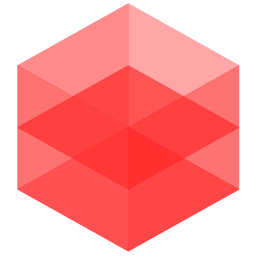
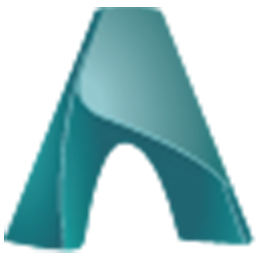
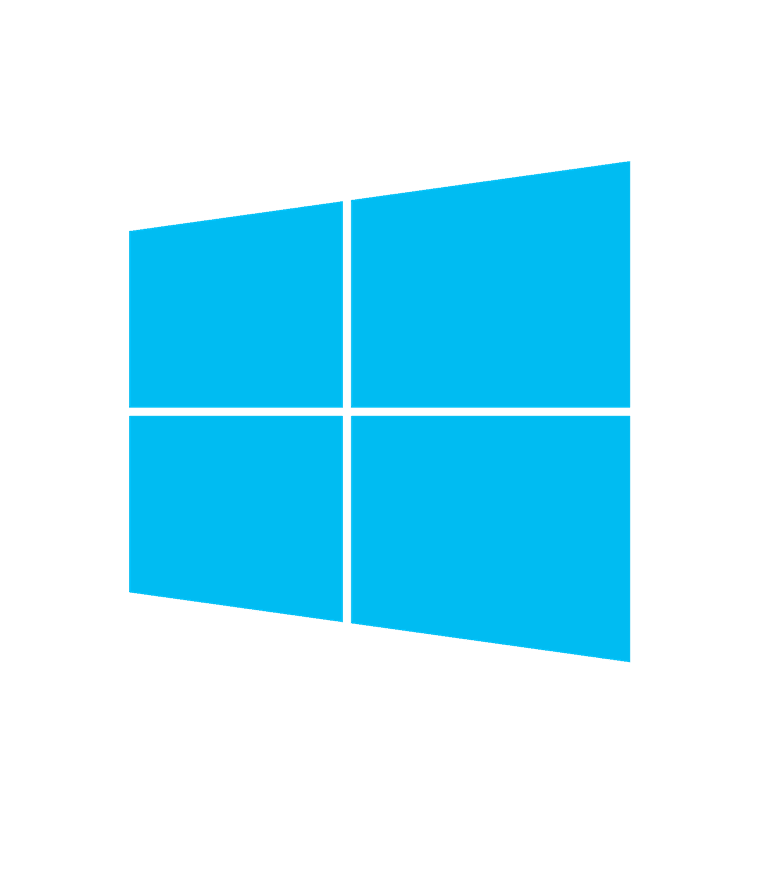
Windows only
Ready to get started?
Scene Manager is not just a tool; it's a game-changer for architects and 3D artists worldwide. Try it now and see why it's the top choice for managing 3D scenes.
Scene Manager Pro
14-days free trial
Access to all features
Flexible licensing
Customer support
No credit card
What Our Users Say
Our tools are used with ❤️ by everyone, from freelancers to leading visualization studios. We couldn't be more grateful for these kind words!
Brick Visual @
Play Time @
Panoptikon @
Uniform @
Gensler @
White @
Berga Gonzales @
Narrative @
Pricing plans
Chose between our generous free plan or unlock all the features with the pro license
Lite
0 $
Control up to 5 states
Assets & plugin check
Camera, Resolution
Sun, Dome, Environment
Render Output
Notes, To-do, Thumbnail
Batch & Cloud Rendering
Professional
Everything in Lite
Create unlimited states
Time Output
Lights, Hdri Browser
Objects, Layers, XRef
Render Settings, Render Elements
Post-Production, VFB, Lightmix
Scripting
Import / Export
Custom Properties
Bake Setups
Batch Viewport Preview
and more...
Most popular
Frequently Asked Questions
What is the limitation of Scene Manager Lite?
Scene Manager Lite allows you to create and switch between up to 5 states, and grants access to 12 modules such as the Camera, Resolution, Render Output, and Sun among others.
What is the difference between the Lite and Professional plans?
The primary difference between the Lite and Professional plans lies in the number of states you can create and manage. The Lite version allows only 5 states, whereas the Professional version permits an unlimited number. Additionally, the Professional version includes access to all 25 modules, Batch and Cloud Rendering features, Custom Properties, Batch preview, Bake setups, Import/Export, and more.
How does floating licensing work?
Floating licenses enable you to use Scene Manager across multiple computers. The license is automatically allocated to and removed from your computer when you open or close the product. Keep in mind that a single license can only be used on one computer at a time.
How many licenses do I need for my studio?
It truly depends on your workflow and how frequently you want to use the Scene Manager. If it's an integral part of your daily routine, we recommend getting a license for each workstation.
How can I manage my licenses?
To view a list of your active licenses and subscriptions, please visit pulze.io/account. Here, you can also easily upgrade or downgrade your licenses.
Related articles
Read more about Scene Manager, updates, tutorials and case studies...