Since its initial release, we’ve worked hard to deliver new features, models and most importantly, learn from you.
Everyone thinks about AI from another point of view, and hence their approach and expectations are widely different as well.
In any way creating images with AI is still a highly iterative process and will take time and effort to learn how to generate exactly what you’ve imagined.
Learning the different settings, and using the tools available will help to improve your chances to achieve that.
Its all about getting closer and closer…
For that reason, we’ve implemented the following updates since the initial release:
0.5.1
We have added the ability to rate your generations and to make them public.
Rating helps us understand what styles, input methods and other settings have the higher chances to give you a good result, therefore we can dial in the best default settings.
Public images helps newcomers understand what kind of prompts and settings can lead to great images.
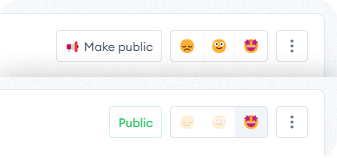
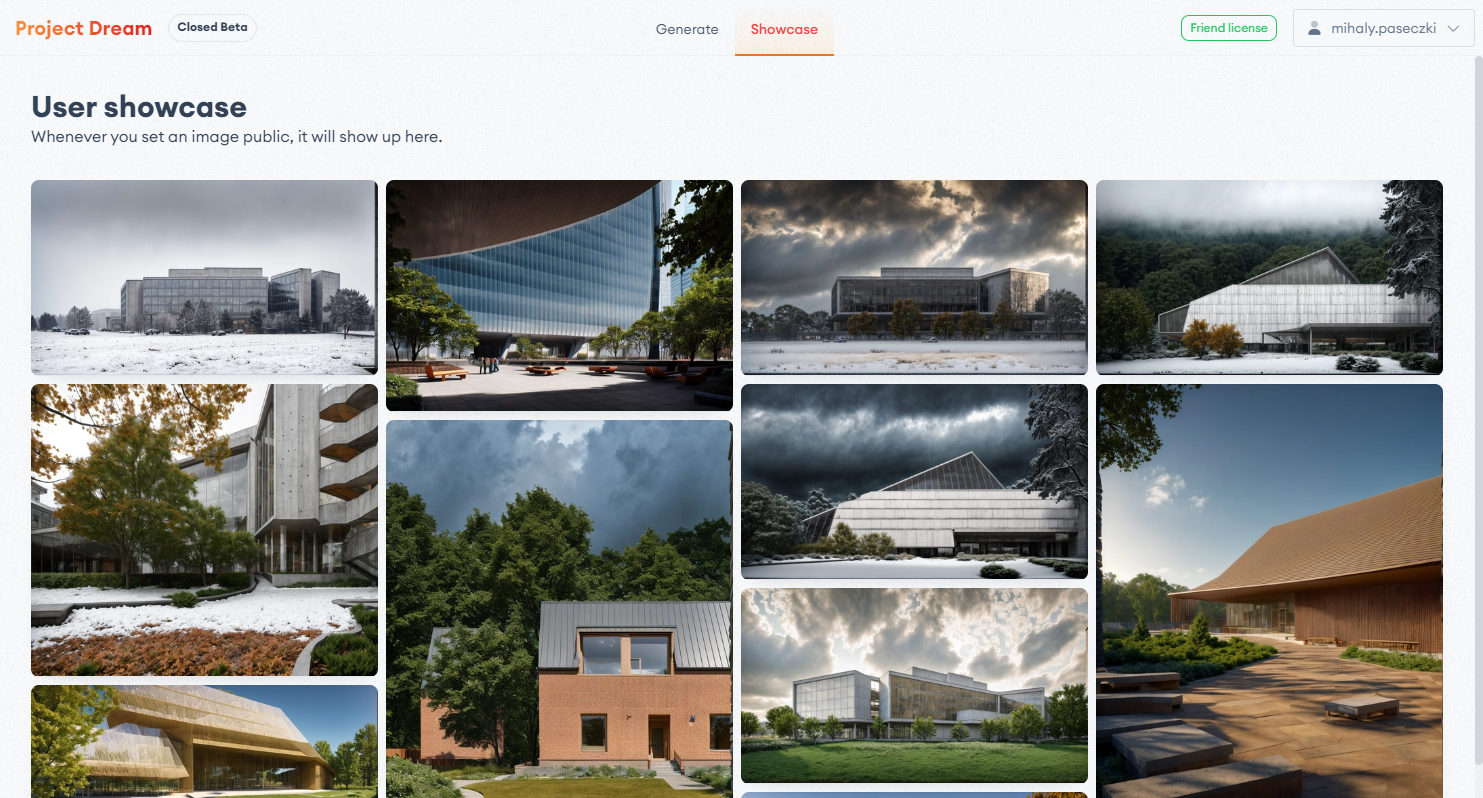
0.5.2
In this update we have added a new input image method called Faithful.
Apart from the rest this new input image will take you input image as it is and based on the creativity slider will take some freedom to come up with details and funky elements.
We have also renamed Image input strength to Creativity for better understanding.
If creativity is set to 0, it will not change you input image that much but will fill in some details while putting it to 100 will take more freedom,
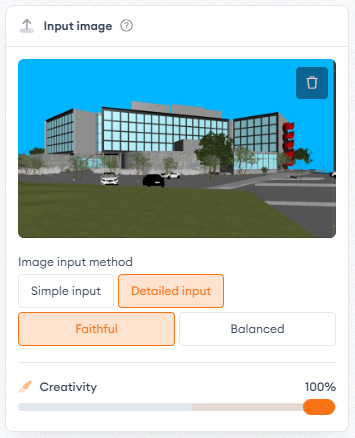
misty overcast photo of a brutalist office building, raw concrete walls, with huge windows, modern interiors, parking lot, cars, trees, winter, snow, haze, fog, aerial perspective

Same input with different Creativity % values
0.5.3
Added a two new models called Artistic and Flexible. This update also featured the option to copy your job details entirely into your input field for faster iterations
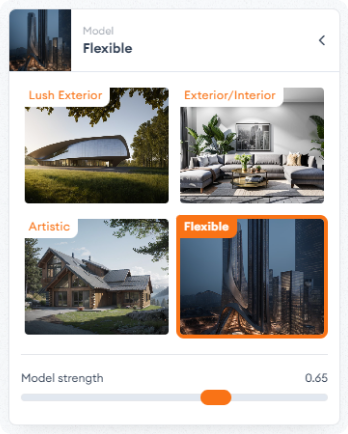
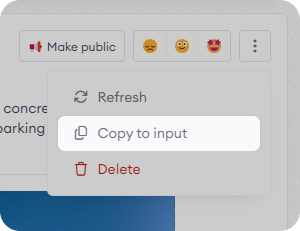
Next, we have added a Compare Image mode, where you compare your input image to the results in an intuitive way.
We have also tweaked some setting under the hood for a massive speed boost which also allows you to upscale your images up to 4k.
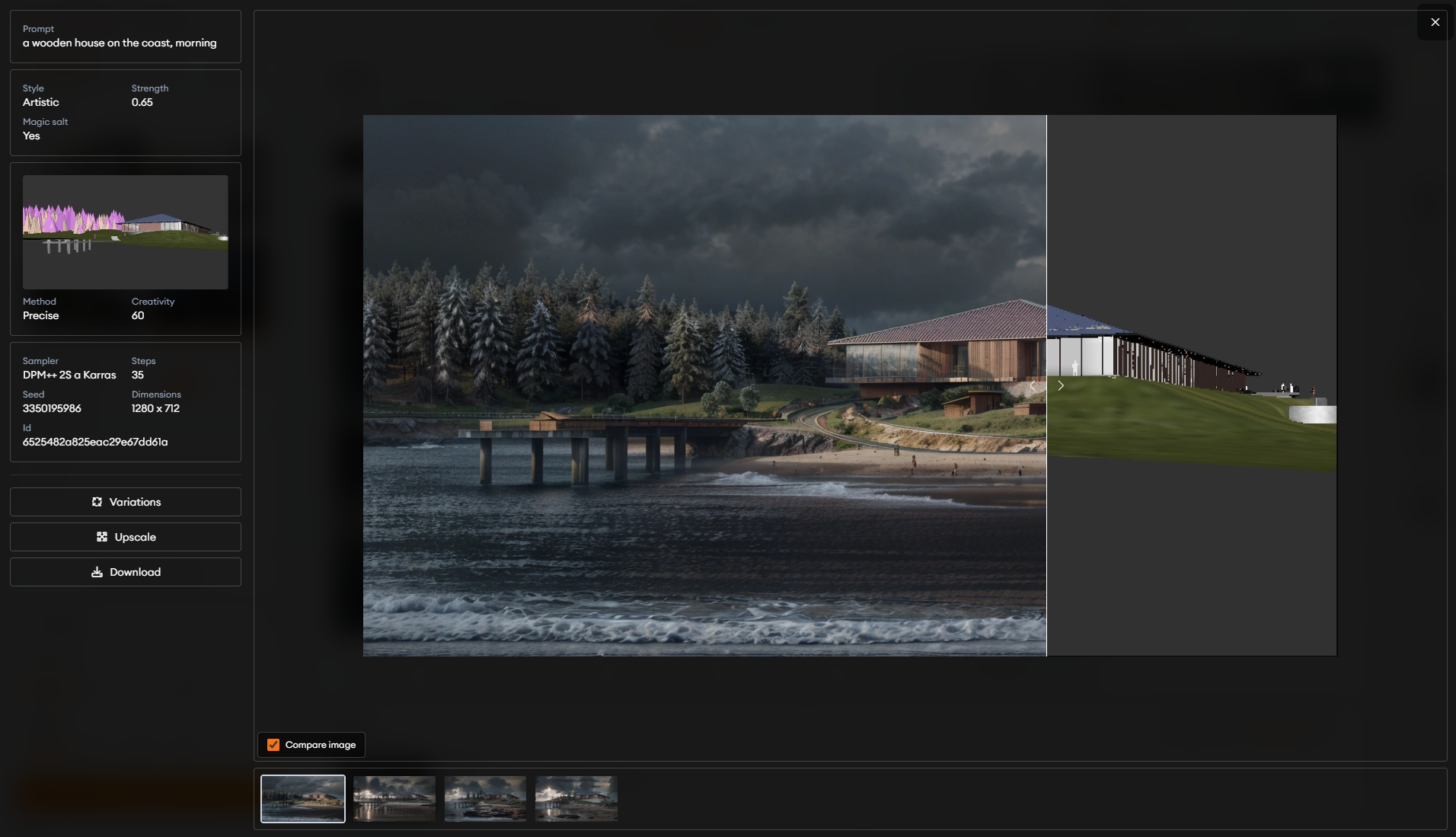
0.5.4
Added a new reference mood image input that you can use to influence your generations mood and color palette.
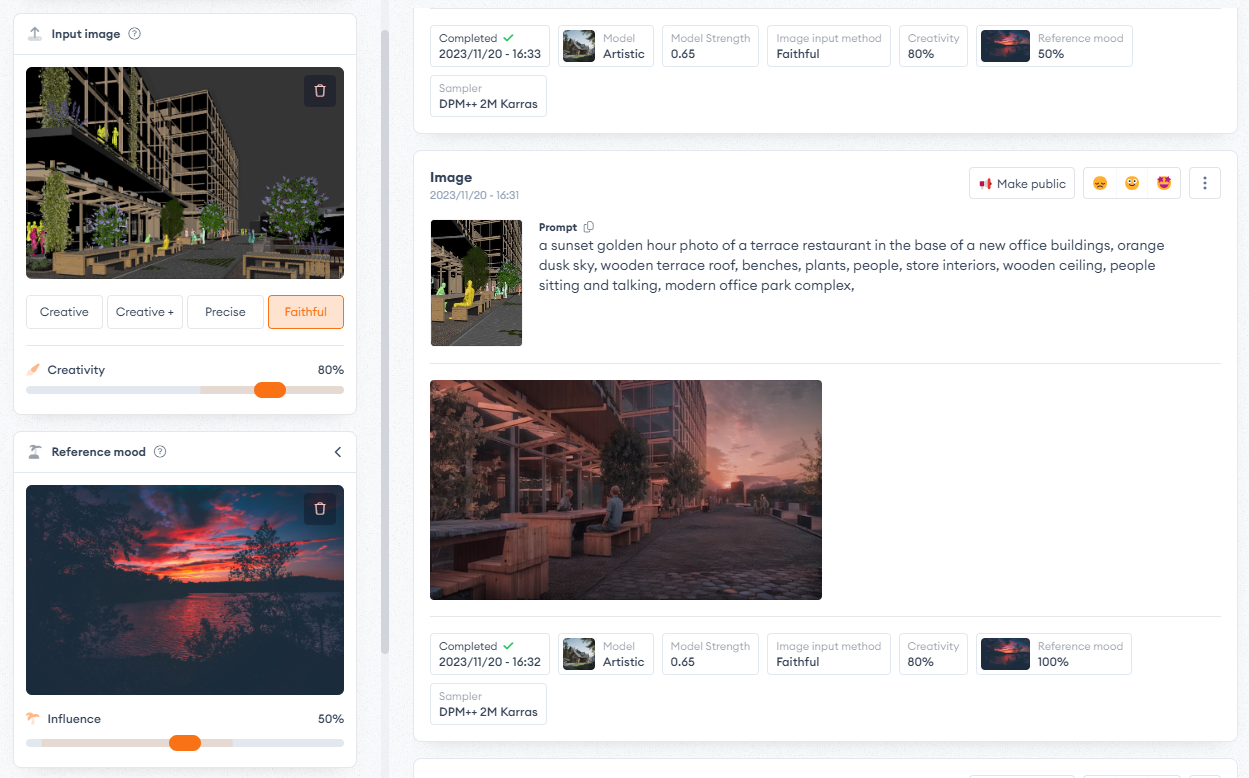
One of the latest additions is a completely reworked result viewer were you can also zoom in your upscales with ease!
Another handy feature has been added where you can copy the generated images to your clipboard for an easy copy and paste workflow.
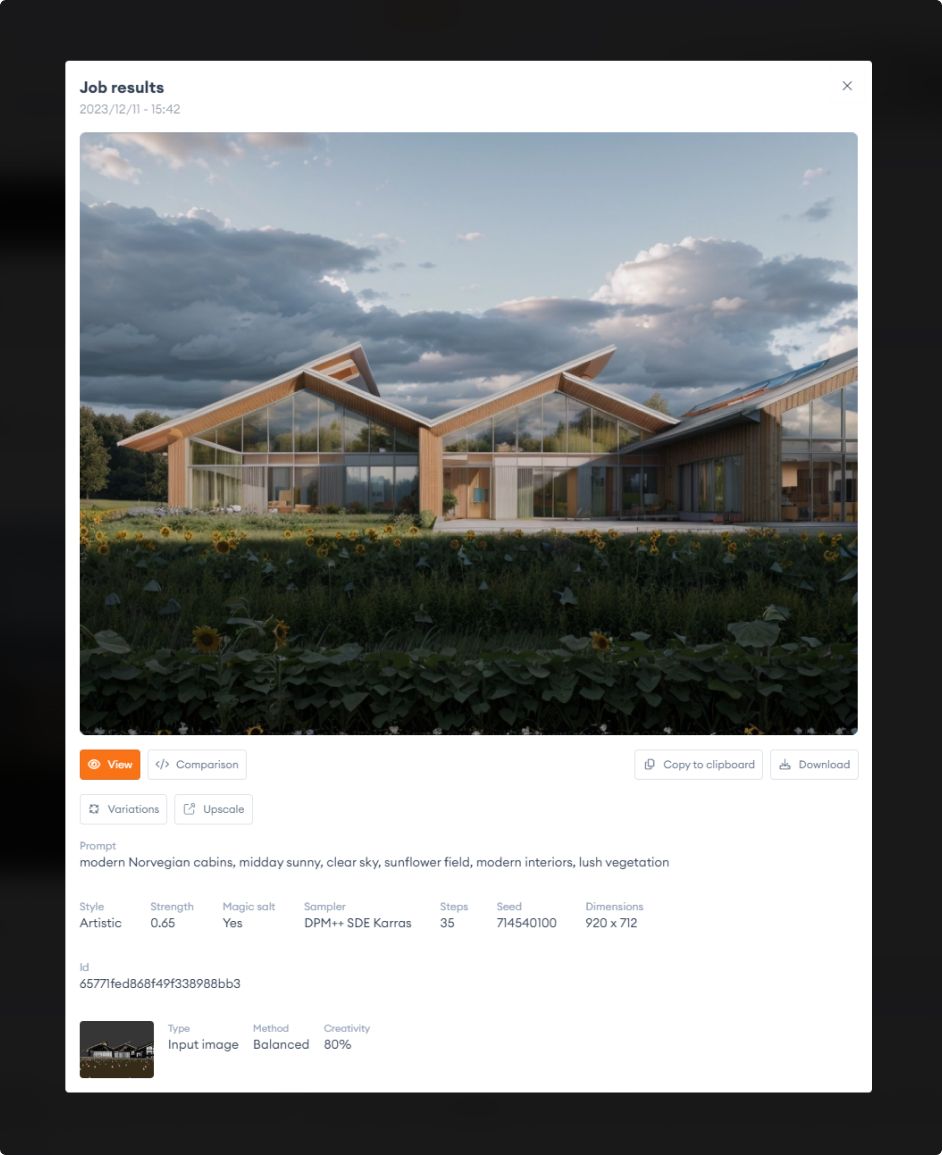
0.5.5
In this update we have introduced a new feature that lets you change your prompts upon creating Variations jobs.
This lets you use more vague prompts to make bigger changes to an image that you already like.
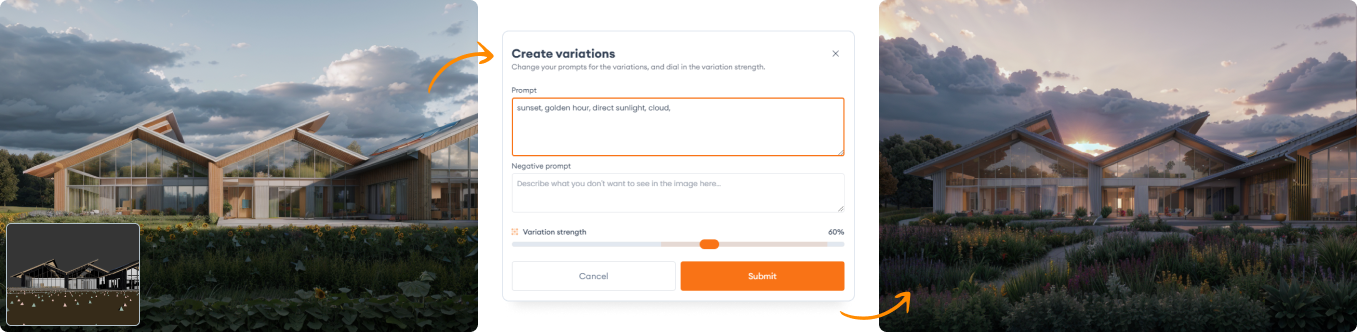
More to come soon!
Come and join us in our Discord channel, and let us know how you are using Project Dream, or what is that you really miss from it!

Various results from the latest version of Project Dream
Check out Project Dream for yourself, and see what kind of inspirations you end up crafting!
