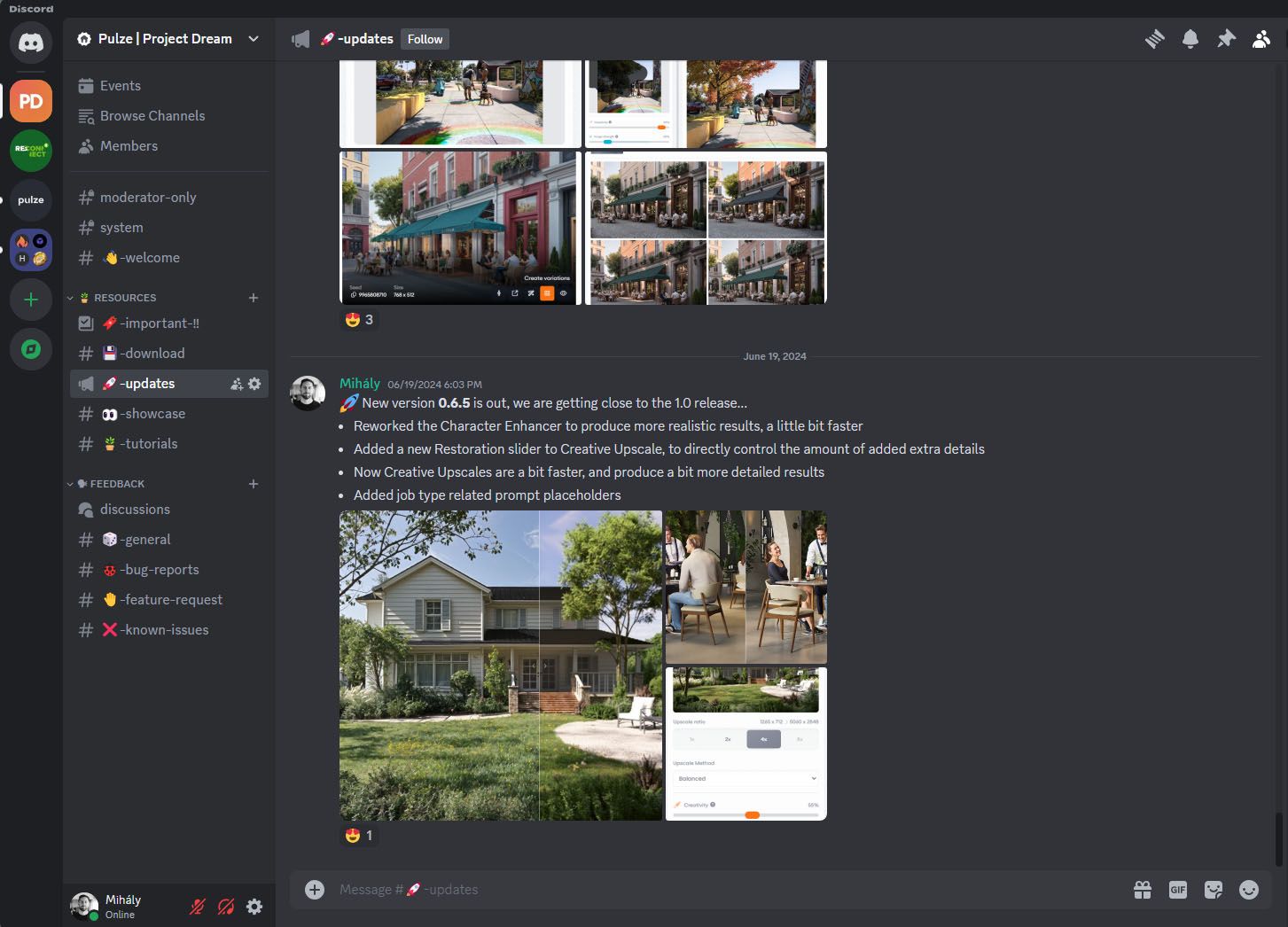Since the initial release, Project Dream went through big changes. Both the underlying technology and user demand are changing rapidly. In its current state, Project Dream is no longer just an inspiration tool, but also has production ready features, like the Creative Upscaler, the Character Detailer, and the experimental Style Transfer.
We also made some tweaks to the user interface and improved the clarity of the controls. This update adds integrations with six new applications. Besides 3ds Max, from now on we offer plugins for SketchUp, Revit, Rhino, Cinema 4D, Maya, and Blender. Let’s take a closer look at these new features:
Creative Upscaler
Using the creative upscaler feature, you can add extra realism to your images in minutes, cutting hours of production time that would normally be spent working in 3D.

Upscale your work-in-progress renders or final images up to 8K resolution, adding extra details to your foliage and textures to make them more realistic, sharp, and detailed while keeping your geometry as it should be.
Character Enhancer
Using 3D models as hero characters in your render can be challenging. It is easy to place them in your composition and tell a story, but they lack the realism compared to cut-out people added during post-production. The new character enhancer feature gives you the best of both worlds.
Project Dream will re-interpret your 3D characters and make them photorealistic, while keeping the original shape, colours, and lighting. It integrates them deeply into your scene with additional contact shadows, soft body dents, and wrinkles.

Generation 2.0
The widely loved inspiration feature also got a massive update. Creating moods and lighting scenarios from your viewport is now better and faster than ever.
We also added new plugins for the most widely used architecture and 3D applications. Project Dream can now grab your viewport image from 3ds Max, SketchUp, Rhino, Revit, Maya, Cinema4D, and Blender.
We also reduced and simplified the controls for the image generation. You can define the amount of creativity and how much the input image should affect the outcome.

Style transfer
This experimental feature lets you transfer the style and mood of any image to another while keeping the composition and geometry as close as possible to the original. Select a reference image, describe what you want, and adjust the influence, creativity, and image strength values to get the desired results.
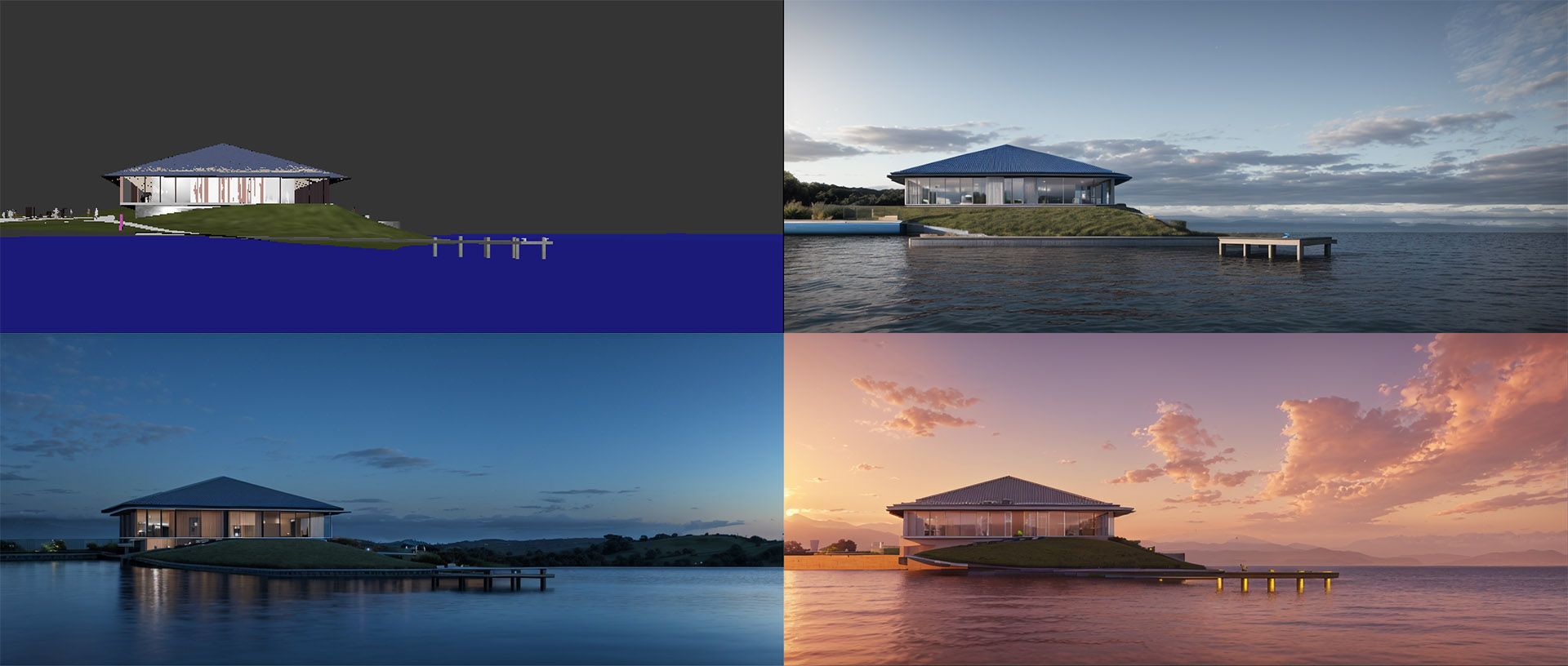
Masking
Another widely requested feature allows you to draw masks on your input image to limit image generation to certain parts or characters, leaving the rest untouched. This is a great way to direct the generation to environments, foregrounds, or changing hero characters in the Character Enhancer.

Multi-feature workflow
These features in your toolkit can open up new possibilities but using them together can take you even further. Let’s look at a couple of examples:
Generating images from your 3D software’s viewport is a great way to quickly try out new ideas. However, the quality of these images is limited by the viewport and they will lack details. You can send the results to Simple Upscale and then to Creative Upscale to get higher resolution with rich details and sharpness.

If you have foreground hero characters, the upscaler might sometimes misinterpret them, making them look washed out. Send the results to the Character Enhancer to fix this. You can even add an additional prompt, like “smiling” or “happy,” to fine-tune the results.

Free trial
If you haven’t tried Project Dream yet, this is your chance. Discover the benefits of the new features and download the latest version here. If you have used it before, you can try out the latest version for 7 days.
More to come!
Join us in our Discord channel, and let us know how you are using Project Dream or give us feedback on how we can improve it!