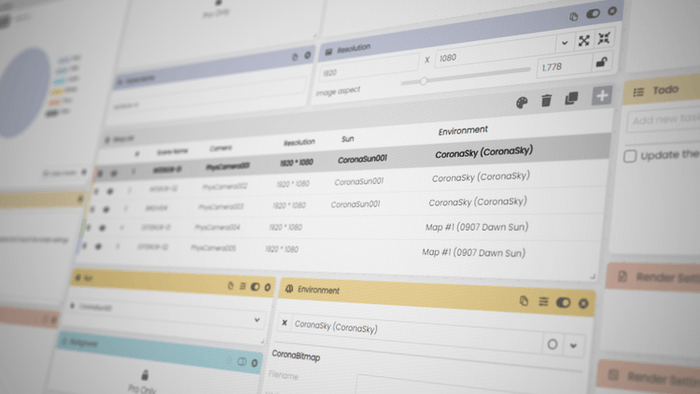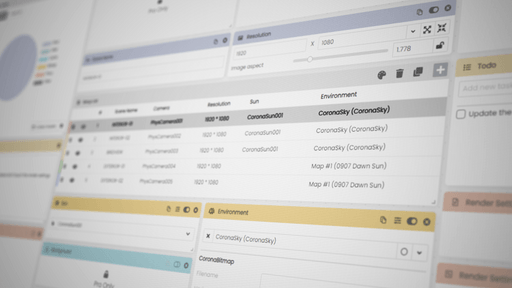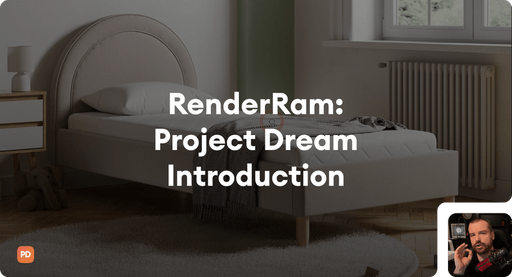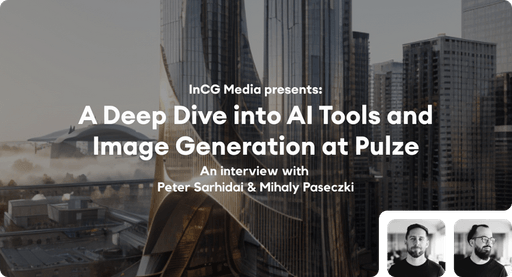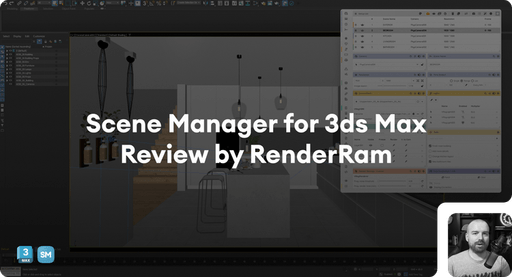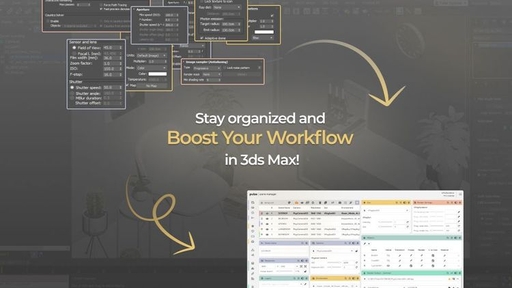🍪 We are using cookies!
Please note that on our website we use cookies necessary for the functioning of our website, and cookies that optimize the performance. To learn more about our cookies, how we use them and their benefits, please read our Privacy Policy .